How to reset WP admin password from cPanel
We often forget the admin login password of the WordPress site. Then in this post I will show you how we can easily reset the admin login password from cPanel.
At first login to your hosting cPanel area and go to phpMyAdmin.
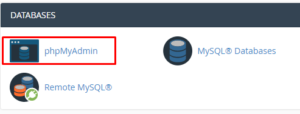
Now click on your site database name.
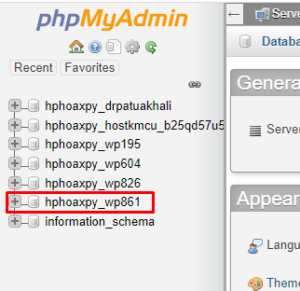
Click on wpso_users from the list
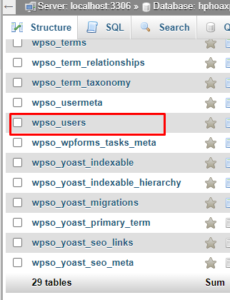
Now click on edit like bellow screenshot. (click edit which user password you need to reset)
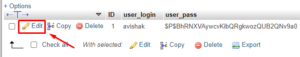
Type new password on user_pass right box. Then select MD5 from user_activation_key dropdown. Now click on GO.
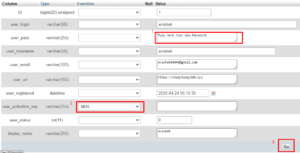
Congrets! You successfully reset your wordpress site user password.


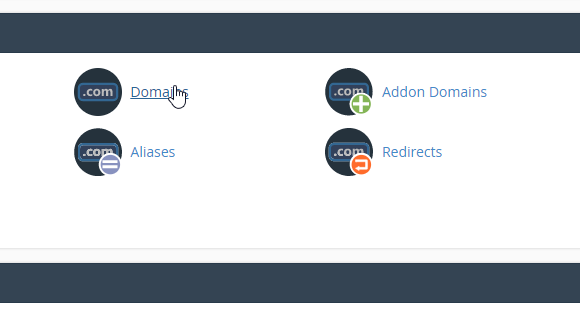



![[ENDED] Cyber Monday 2020 : Mega Offer On Domain, Hosting & VPS 16 Add a heading](https://hosterplan.com/blog/wp-content/uploads/2020/11/Add-a-heading.png)