Best Free CDN For WordPress Site With Auto Website Speed Optimization

If you are already tired of your lazy and slow moving wordpress site then start using ShortPixel CDN with powerful image optimization facility. ShortPixel is popularly known as Image Optimizer. But it also provides photo resizing, compressing and image CDN facility for the user site at the same time.
Table of Contents
Why ShortPixel is best free CDN for wordpress?
From experience, I think it provides more lightweight and 2X more powerful performance than another widely used WordPress image CDN Photon. You can say that Photon is recommended by WordPress itself, then how Shortpixel is the best. Nice question this is for me. Answer: I call Shortpixel the best free CDN for wordpress and Image Optimizer because I checked that Photon’s speed time is a little slow from Shortpixel’s image CDN.
One reason might be that the Shortpixel optimizes images at the same time and saves them to CDN, while Photon saves the images you upload directly to their servers. In addition, the function that Shortpixel does is to display the images in front of the visitors in the next gen WebP format, which reduces the loading time a lot. Like our NVMe SSD Hosting. 😉
What is the service price of Shortpixel?
ShortPixel’s pricing method is freemium. That means they have free packages as well as premium packages. There are two types of billing cycles in the premium pricing package. Monthly and one-time. The minimum price of the monthly package is $3.99 and the maximum is $83.99. The one-time package has a minimum price of $9.99 and a maximum of $249.
How to setup Shortpixel and speed up your wordpress site?
Okay, I will show you how to set up Shortpixel but it will show the setup process with another plugin not directly with Shortpixel main plugin. The name of the plugin I will use is Autoptimize. Using it, you can setup the CDN of Shortpixel as well as HTML, CSS, Javascript, Critical CSS and other extra optimizations of the site.
Let’s start our work now. First install the Autoptimize plugin and activate it on your site. Now go to Setting > Autoptimize from WP Admin panel. Here you will find all the setting options of the plugin. First go to JS, CSS & HTML then tick the settings according to the screenshot below.
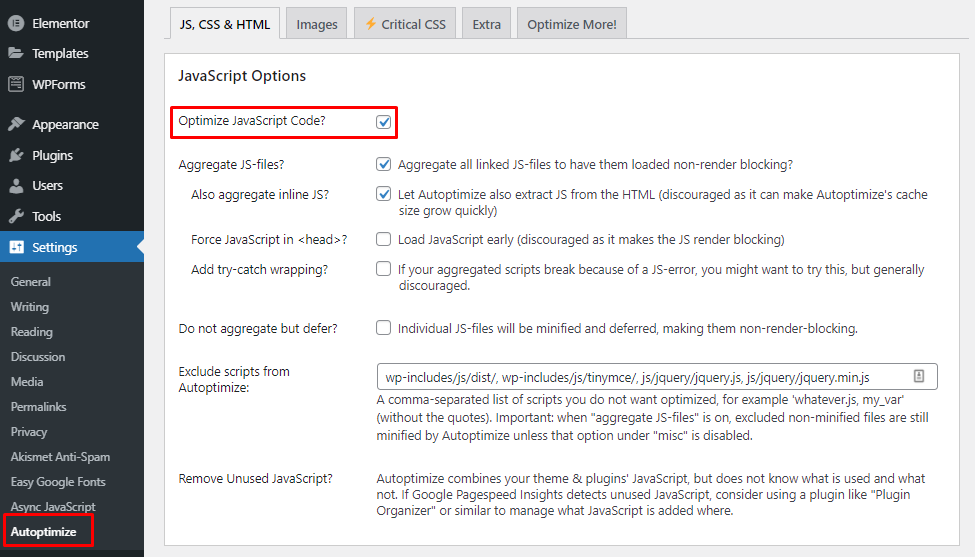
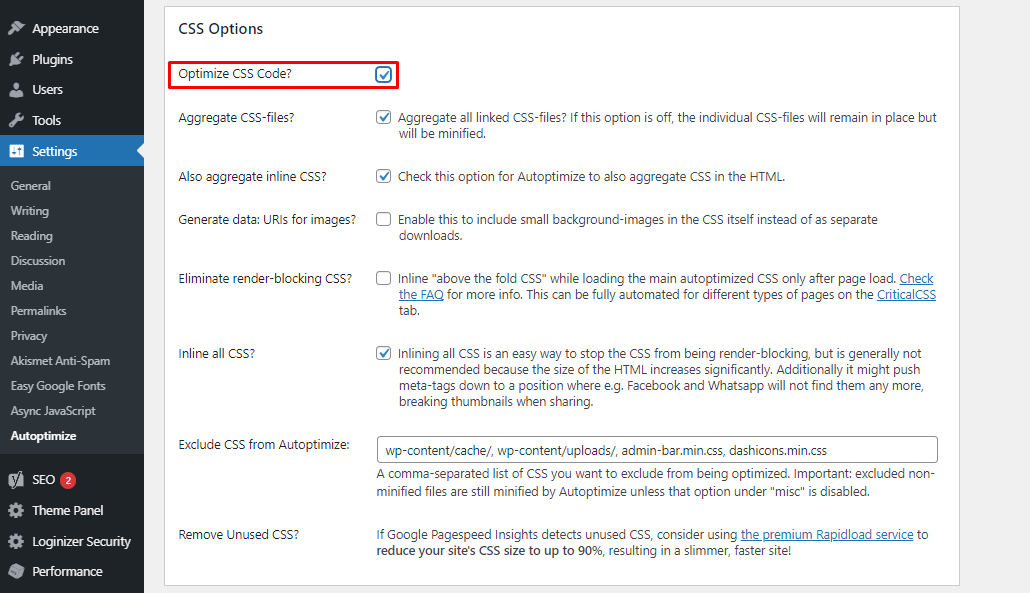
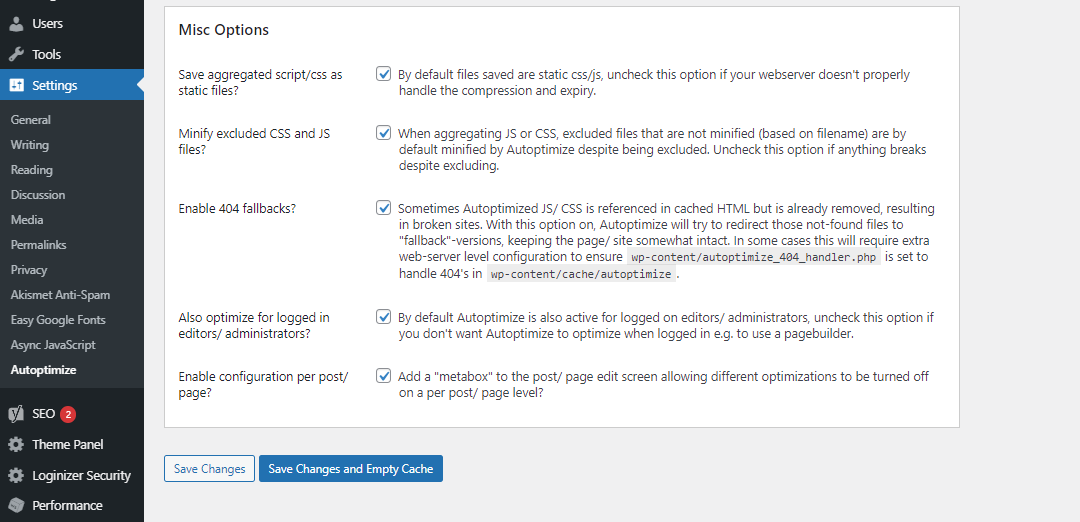
Now go to Image and tick the options exactly as I have shown in the screenshot. If you enable the Optimize Images option, your site will be connected to Shortpixel’s Global CDN (Content Delivery Network) for free.
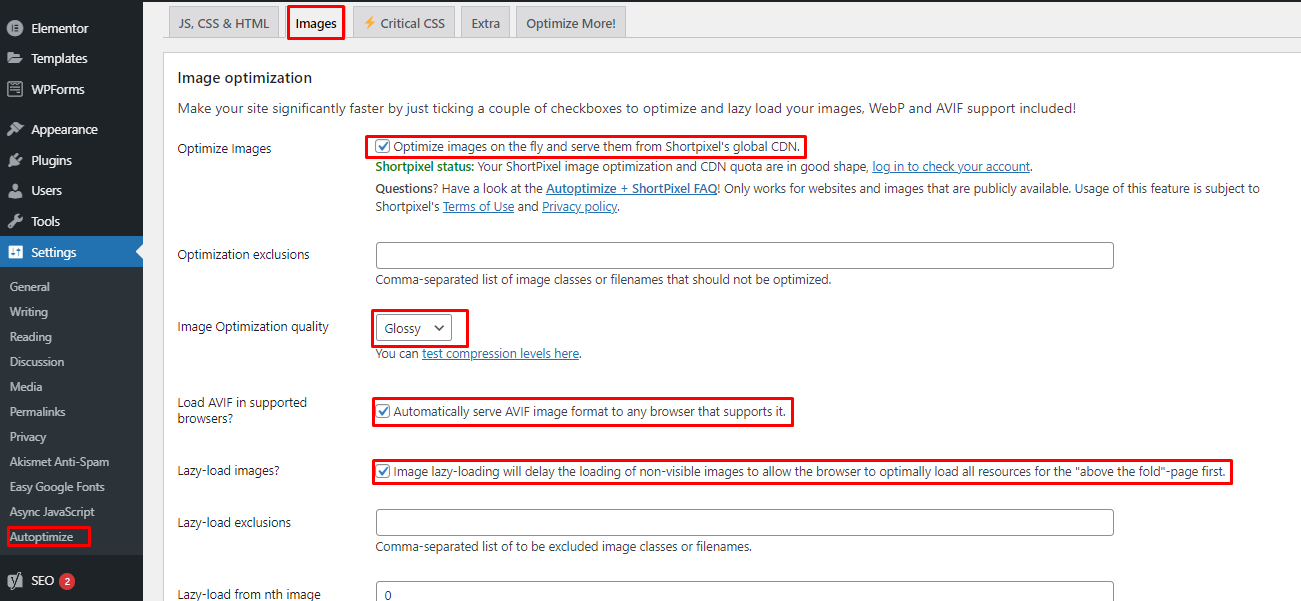
There is no additional hassle of creating an account to activate Shortpixel Free CDN For WordPress in this way.



Tnx for nice post. Its really helpful for all of the WordPress website.